
Ultra Violet Edition
Ultra Violet Edition: The Ultimate Pokemon Challenge
Ultra Violet Edition is a fan-made ROM hack based on Pokemon FireRed, designed for players seeking an expanded and more challenging Pokemon experience. Featuring a vast collection of 386 Pokémon, this game introduces exciting new features while staying true to the beloved core mechanics of the franchise.
 Catch All 386 Pokémon
Catch All 386 Pokémon
One of the standout features of Ultra Violet Edition is the inclusion of 386 Pokémon, spanning across multiple generations. Players can capture Pokémon from the original Kanto region, along with additions from Johto, Hoenn, and Sinnoh. This expanded Pokédex provides more variety for building your team, allowing trainers to encounter and catch Legendary Pokémon, rare creatures, and fan favorites from all over the Pokémon world.
Enhanced Gameplay and Storyline of Ultra Violet Edition
While Ultra Violet Edition retains the basic structure of Pokemon FireRed, it also introduces several upgrades to the gameplay experience. The game includes:
- Updated Graphics and Visuals: Enhanced visuals make for a more immersive and engaging experience.
- New Moves and Abilities: Many Pokémon have access to moves and abilities that weren’t available in the original FireRed, adding depth to strategy and battle tactics.
- Challenging Difficulty: With more Pokémon and tougher trainers, Ultra Violet Edition offers an increased challenge, perfect for experienced players.
- Expanded Storyline: New story elements and events enrich the game, offering surprises while maintaining the nostalgic aspects of the original plot.
How to Play Ultra Violet Edition
Movement:
- Arrow Keys: Use the arrow keys (Up, Down, Left, Right) to navigate through the game world, enter buildings, or move between different areas.
Menu Navigation:
- Enter/Return: Open or confirm selections in menus, including items, Pokémon, and settings.
- Esc: Back out of menus or exit settings.
- Spacebar: Often used to progress through text or conversations.
Battle Controls:
- Z: Confirm selection in battle (e.g., attack, use an item).
- X: Open the Pokémon menu during a battle (to switch out Pokémon).
- A: Select options in the battle menu.
- S: To cancel or return to the previous menu during a battle.
Item Management:
- I: Open your bag/inventory to view items.
- C: Use or manage items from your bag.
Saving the Game:
- F5: Save your progress in the game at any time.
- F9: Load a previously saved game (if you use save states).
Show more »
All free games for you



































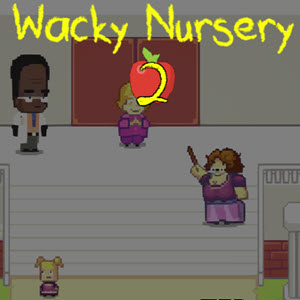


Discuss: Ultra Violet Edition