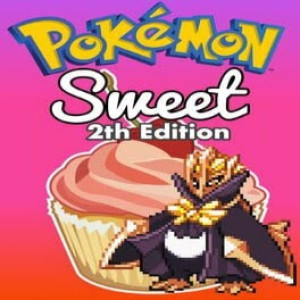
Sweet 2 Edition
Pokemon Sweet 2 Edition Overview
Pokemon Sweet 2 Edition offers a mouthwatering take on the beloved Pokémon franchise, where every creature is transformed into a sweet, delectable candy. Developed by the creator of the original Pokemon Sweet, this fan-made game is a delight for both Pokémon fans and candy lovers alike.

Key Features of Pokemon Sweet 2 Edition:
Crafting and Customization: Like the original hack, crafting plays a central role in Pokemon Sweet 2 Edition. Players can craft EV items from berries, now available at any house with a kitchen sink. This allows for more flexibility and strategic customization of your PokéSweets’ stats.
Fast Travel: The new fast travel feature makes navigating the vast, non-linear map even easier. Whenever you're outdoors, you can warp to any known location, saving time and allowing for a smoother adventure.
No HMs Needed: One of the most exciting changes is the removal of HMs. Your PokéSweets can clear obstacles without the need for badges or HMs, making exploration much more enjoyable and streamlined.
Mega Evolutions: Pokemon Sweet 2 Edition introduces 25 Mega Evolutions, courtesy of Touched. These unique transformations provide additional depth to battles, bringing more strategy and excitement to the gameplay.
Customizable Music: For fans who love a personalized touch, the Music Player item lets you change the music that plays during battles, adding a fun layer of customization to the game.
Sidequests and Rewards: NPCs throughout the game offer sidequests that reward you with useful items, including items for completing the Cookbook. The more you explore, the more rewards you can earn.
Sweet Balls: The Sweet Balls, used for capturing PokéSweets, won’t break on failed captures, although they are more expensive to use. This change adds a new layer of challenge and excitement when attempting to catch your favorite candy-inspired creatures.
Game Controls for Pokemon Sweet 2 Edition (PC)
- Movement: Use Arrow Keys or WASD to move. Press Enter to interact, and Spacebar to skip dialogue.
- Menu: Open with Z or Enter, and close with X or Esc. Use Arrow Keys to navigate.
- Battle: Choose moves with Arrow Keys, select with Z or Enter, and use items with X.
- Fast Travel: Open the Start Menu with Enter, then warp using Arrow Keys.
- Crafting: Select items with Z or Enter, and exit with X or Esc.
Show more »
All free games for you






































Discuss: Sweet 2 Edition