
Pokemon Team Builder
Introduction to Pokémon Team Builder
Pokémon Team Builder is a dynamic and engaging game that allows players to create and customize their Pokémon teams, strategize for battles, and experience a unique take on Pokémon gameplay.
What is Pokémon Team Builder?
Pokémon Team Builder is a game designed for Pokémon enthusiasts who want to design and test their ideal Pokémon teams. Unlike traditional Pokémon games that focus on exploration and battling, Pokémon Team Builder emphasizes team composition and strategy. Players can choose from a vast array of Pokémon, each with unique abilities and stats, to craft their ultimate team. The game provides tools to simulate battles, adjust strategies, and refine team setups to perfection.
Key Features of Pokémon Team Builder
- Custom Team Creation: Choose from hundreds of Pokémon to build a team that suits your strategy. You can select Pokémon based on their types, abilities, and stats.
- Battle Simulations: Test your team's effectiveness by simulating battles against various opponents. This feature helps you refine your strategies and ensure your team is battle-ready.
- Detailed Stats and Abilities: Access comprehensive information about each Pokémon's stats, moves, and abilities. This data is crucial for making informed decisions about your team composition.
- User-Friendly Interface: The game features an intuitive interface that makes it easy to drag and drop Pokémon, customize movesets, and manage your team.
- Strategy Tools: Utilize various tools to analyze your team's strengths and weaknesses, including type matchups and synergy analysis.
How to Play Pokémon Team Builder
Getting started
Building Your Team
- Start by Selecting Pokémon: Access the Pokémon roster and choose the Pokémon you want to include in your team. You can search for specific Pokémon or browse through different categories.
- Customize Movesets: Assign moves to each Pokémon based on their roles in your team. Consider type advantages and synergistic moves to maximize your team's effectiveness.
- Set Up Strategies: Define strategies for your team, including how you plan to handle different types of opponents.
Testing Your Team
- Simulate Battles: Use the battle simulation feature to test how your team performs against various opponents. Adjust your strategies based on the results.
- Analyze Performance: Review detailed battle reports to understand your team's strengths and areas for improvement.
Refining Your Team
- Make Adjustments: Based on your battle simulations, make adjustments to your team’s composition, movesets, and strategies.
- Re-test: Simulate battles again to ensure your changes have improved your team's performance.
Game Controls for PC
Mouse:
- Click: Select Pokémon, moves, and options.
- Drag and Drop: Move Pokémon to different positions or change movesets.
Keyboard:
- Arrow Keys: Navigate through menus and options.
- Enter: Confirm selections and start simulations.
- Esc: Access the main menu or exit current screens.
Hotkeys:
- F1-F5: Access different strategy tools and analysis features.
- Spacebar: Start or pause battle simulations.
Tips for Success
- Balance Your Team: Ensure your team has a good balance of offensive and defensive Pokémon to handle various situations.
- Utilize Type Matchups: Pay attention to type advantages and disadvantages to optimize your movesets and strategies.
- Test Thoroughly: Use the simulation feature extensively to understand how your team performs against different opponents.
Conclusion
Pokémon Team Builder offers a unique and strategic approach to Pokémon gameplay. By focusing on team composition and battle simulations, players can create powerful teams and refine their strategies for success.
Show more »
All free games for you



































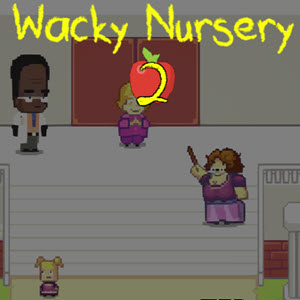


Discuss: Pokemon Team Builder