
Pokémon Naranja
Introduction to Pokémon Naranja
Pokémon Naranja is a fan-made ROM hack based on the classic Pokémon FireRed version. It takes players on a unique journey set in the Orange Archipelago, a region not often explored in the original Pokémon series.
Overview of Pokémon Naranja
Pokémon Naranja is set in the Orange Islands, a tropical region that players may recognize from the anime series. In this fan-made game, players assume the role of a Pokémon Trainer sent on a mission by Professor Oak to explore this lesser-known region. The story deviates from the traditional Pokémon journey of collecting badges and defeating the Elite Four. Instead, players will encounter new challenges, meet iconic characters from the Orange Archipelago, and battle unique Pokémon not found in the main games.
The ROM hack introduces new events, including mini-games and puzzles, that provide an enjoyable twist to the original FireRed mechanics. Players will travel across islands, face powerful Gym Leaders, and catch Pokémon native to the Orange Archipelago, creating an entirely fresh adventure for long-time Pokémon fans.
Key Features of Pokémon Naranja
- Unique Setting: Pokémon Naranja takes place in the tropical Orange Archipelago, offering a completely different environment from the mainland regions like Kanto or Johto.
- New Storyline: The game offers a unique storyline inspired by the anime's Orange Islands arc, where players must complete challenges on various islands.
- Unique Pokémon: Some Pokémon from generations not originally in FireRed are featured, along with new sprites and forms.
- Custom Mini-games: The game includes various mini-games and puzzles that break the traditional Pokémon gameplay style.
- Challenges: Instead of a standard Gym system, the game features Orange League battles, requiring different strategies to win.
How to Play Pokémon Naranja
Game Controls for Pokémon Naranja
- Movement: Use the Arrow Keys to navigate your character across the map, interact with objects, and move during battles.
- A Button: The Z key acts as the A button, allowing players to select options, talk to NPCs, and confirm actions.
- B Button: The X key functions as the B button, which is used to cancel actions, back out of menus, and decline options.
- Start Button: Press the Enter key to open the game menu, check your Pokémon, save your game, and view your items.
- Select Button: The Shift key is used to select specific items or switch between menu options in certain situations.
- Run: Hold the S key to use the running shoes (if equipped) and move faster around the map.
- Open Menu: The Enter key opens the main menu where you can access your Pokémon, bag, and save the game.
Tips for Success in Pokémon Naranja
- Save Often: As a ROM hack, Pokémon Naranja may have some bugs or glitches. Be sure to save your game regularly to avoid losing progress.
- Explore the Islands: The Orange Archipelago is vast, and exploring every corner will often reward you with rare items, Pokémon, and hidden events.
- Prepare for Tough Battles: The Orange League requires a different approach from the usual Gym battles, so train your Pokémon well and diversify your team for the unique challenges ahead.
- Solve Puzzles: Some areas of the game contain puzzles and mini-games that you must complete to progress. Be patient and think strategically to overcome these challenges.
Conclusion
Pokémon Naranja offers a fresh and exciting take on the Pokémon universe, allowing players to explore a region that isn’t featured in the mainline games.
Show more »
All free games for you



























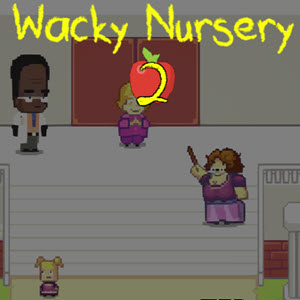


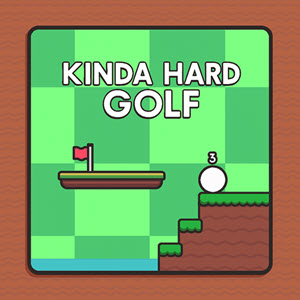

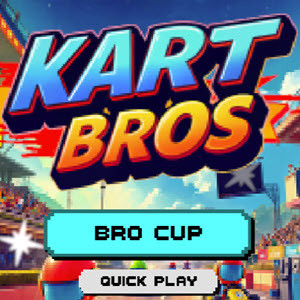

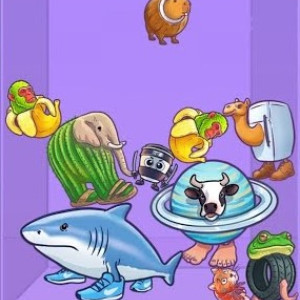
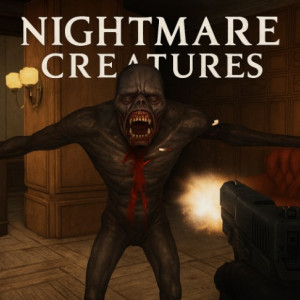


Discuss: Pokémon Naranja