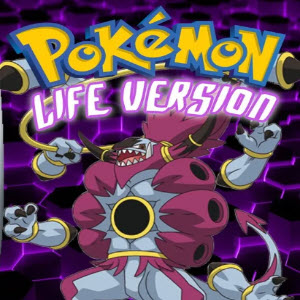
Pokemon Life
Introduction Pokémon Life
Pokémon Life offers an engaging and immersive experience for fans of the Pokémon franchise. Whether you’re a seasoned trainer or a newcomer, this game provides an expansive world filled with adventures, battles, and exploration.
What is Pokémon Life?
Pokémon Life is an expansive RPG where players dive into the Pokémon universe uniquely and interactively. The game features a rich storyline, dynamic battles, and an open-world environment that allows players to explore various regions, capture Pokémon, and challenge gym leaders.
Gameplay Overview
In Pokémon Life, players assume the role of a Pokémon Trainer embarking on a journey to become a Pokémon Master. The game combines elements of exploration, strategy, and combat, allowing players to engage with a vast array of Pokémon species, each with its own abilities and characteristics. Key features include:
- Exploration: Wander through diverse landscapes, from lush forests to rocky mountains, discovering hidden items and encountering wild Pokémon.
- Battles: Engage in turn-based battles against wild Pokémon and other trainers. Utilize a variety of moves and strategies to emerge victorious.
- Capturing Pokémon: Use Poké Balls to capture and train Pokémon. Each Pokémon has unique attributes and can be leveled up to enhance its skills.
- Gym Challenges: Test your skills by challenging Gym Leaders. Defeating them earns you badges, bringing you closer to becoming the ultimate Pokémon Champion.
How to Play Pokémon Life
Essential Game Controls for PC
Mastering the controls is crucial for success in Pokémon Life. Below is a comprehensive guide to the controls on PC:
Movement:
- W, A, S, D: Move your character up, left, down, and right, respectively.
- Mouse: Use the mouse to look around and interact with objects and characters in the environment.
Pokémon Management:
- 1-9: Access various items and Poké Balls from your inventory.
- Tab: Open the Pokémon menu to view your Pokémon collection, check their stats, and manage your party.
- Enter: Open the main menu to access options, and settings, and save your game.
Battles:
- Left Click: Select moves and actions during battles.
- Right Click: Open the Pokémon menu during battles to switch Pokémon or use items.
- Spacebar: Confirm actions and proceed with selected moves.
Interaction:
- E: Interact with objects, NPCs, and Pokémon in the game world.
- R: Use your current item or Poké Ball.
Tips for Success in Pokémon Life
- Explore Thoroughly: Make sure to explore every nook and cranny of the world to find hidden items and Pokémon.
- Train Regularly: Regularly train your Pokémon to ensure they are strong enough to face tougher opponents.
- Use Strategy in Battles: Take advantage of type advantages and Pokémon abilities to gain an edge in battles.
- Complete Side Quests: Engage in side quests and activities to earn rewards and experience.
Conclusion
Pokémon Life offers a captivating experience for Pokémon fans, combining exploration, strategy, and adventure. Master the controls and tips outlined in this guide to enhance your gameplay and embark on your journey to becoming a Pokémon Master.
Show more »
All free games for you






































Discuss: Pokemon Life