
Pokemon Leaf Green
Introduction Pokémon LeafGreen
Pokemon Leaf Green is a classic role-playing game (RPG) that captivated fans when it was released for the Game Boy Advance in 2004. Serving as a faithful remake of the original Pokémon Green, it offers updated graphics, enhanced mechanics, and additional features that make it a must-play for both longtime fans and newcomers to the Pokémon series.
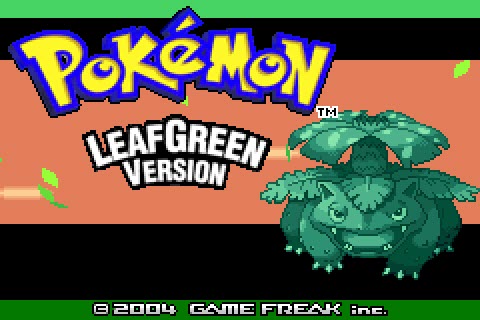
A Journey Through the Kanto Region
In Pokemon Leaf Green, players embark on an adventure in the Kanto region, aiming to become the Pokémon Champion. They begin by choosing one of three iconic starter Pokémon: Bulbasaur, Charmander, or Squirtle. Players travel across towns, capture over 150 Pokémon, challenge Gym Leaders for badges, and ultimately face off against the Elite Four to become the champion.
The core gameplay remains true to the original Pokémon formula, focusing on exploration, strategy, and battling. However, Pokemon Leaf Green introduces updated graphics that breathe new life into the world of Pokémon, with vibrant landscapes and well-designed character sprites.
New Features and Enhancements
One of the key enhancements in Pokemon Leaf Green is its connectivity with other Pokémon games via a Game Boy Advance link cable. This feature allows players to trade and battle with friends, creating a more social and interactive experience. Additionally, players can now transfer Pokémon from Ruby and Sapphire to Pokemon Leaf Green, expanding their Pokémon collection and enhancing the game's replayability.
The game also introduces the National Pokédex, giving players access to even more Pokémon after completing the main story. These additions help keep the adventure fresh, ensuring that there’s always something new to discover.
Game Controls for Pokemon Leaf Green
- D-Pad: Move your character around the map and navigate menus.
- A Button: Confirm selections, interact with people and objects, and engage in battles.
- B Button: Cancel actions or exit menus.
- Start Button: Open the in-game menu (PokéDex, Bag, Pokémon, etc.).
- Select Button: Use to toggle between items or Pokémon in your inventory.
Show more »
All free games for you

































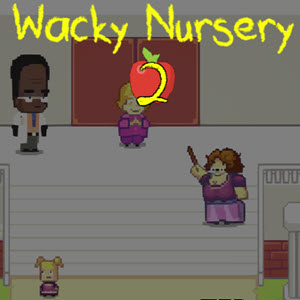


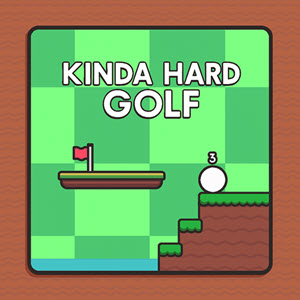

Discuss: Pokemon Leaf Green