
Pokemon Fusion
Introduction to Pokemon Fusion
Pokemon Fusion is a fan-made online game that allows players to fuse different Pokémon to create unique hybrids, combining the powers, abilities, and appearances of two or more Pokémon. This thrilling concept gives fans a new way to experience the Pokémon universe, enabling limitless creativity and strategic depth in gameplay.
Gameplay Overview:
In Pokemon Fusion, players can mix Pokémon species by selecting two (or more) Pokémon, generating an entirely new creature with attributes and traits from both. The fusion results in new stats, typings, abilities, and move sets, making each hybrid a unique fighter. The game includes both casual fusion creation and battle modes, where players test their custom Pokémon against others.
Key Features:
- Fusion Mechanics: Players can select any two Pokémon from the available database to create a new Pokémon fusion. The hybrid Pokémon will inherit abilities, stats, and appearances from both selected Pokémon.
- Customizable Move Sets: Fused Pokémon can learn moves from their base Pokémon, allowing players to create versatile combatants with a wide range of techniques.
- Competitive Battles: After creating your fusion, you can battle against AI opponents or other players online to test your creation's strength and abilities.
- Visual Customization: The game also allows some customization in the appearance of the fusion, letting you tweak certain features like colors and patterns.
How to Play Pokemon Fusion:
Creating a Fusion:
- Start by selecting two Pokémon from the fusion menu.
- Once chosen, the game will automatically generate a fusion, displaying the new Pokémon’s type, abilities, and stats.
- After the fusion, you can tweak the move set and decide on the strategy you wish to adopt for your hybrid Pokémon.
Battle Mechanics:
- In battles, fused Pokémon operate similarly to standard Pokémon in mainline games. Their unique traits, stats, and move sets will dictate how they perform in combat.
- Players can engage in both single-player story mode or multiplayer battles to test their creations against friends or online challengers.
Game Controls:
The controls in Pokemon Fusion are designed to be simple and user-friendly for PC players.
- Mouse: Most actions, such as selecting Pokémon, navigating menus, and choosing moves, are performed using the mouse. Click on various options to interact with the game's interface.
Arrow Keys: These keys can be used to navigate through menus quickly if you prefer keyboard control.
Enter/Spacebar: Press Enter or Spacebar to confirm your selections, such as finalizing fusions or starting battles.
Escape Key (Esc): Use this key to back out of menus or cancel selections.
Number Keys (1-4): These keys can be used to select moves during battle, making combat faster and smoother.
Tips for Creating Strong Fusions:
- Type Synergy: When fusing Pokémon, pay attention to their types. Combining Pokémon with complementary types can help cover weaknesses and create a well-rounded fighter.
- Stat Optimization: Select Pokémon with stats that suit your playstyle. For example, combining a tanky Pokémon with a speedy one can create a balanced fusion.
- Ability Selection: Some Pokémon have unique abilities that can greatly influence battles. Consider how the abilities of your base Pokémon will work together in the fusion.
- Move Set Strategy: Make sure to build a versatile move set that covers different damage types and statuses, giving you the upper hand in various combat situations.
Conclusion:
Pokemon Fusion is a game that offers Pokémon fans a fresh take on the beloved series. By allowing players to create and battle with their own Pokémon hybrids, it brings a level of creativity and strategy that stands out from traditional Pokémon games.
Show more »
All free games for you



























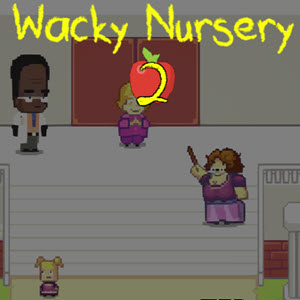


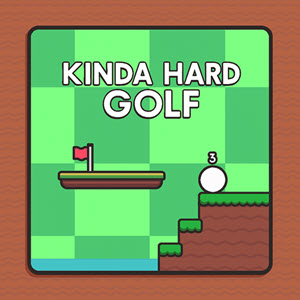

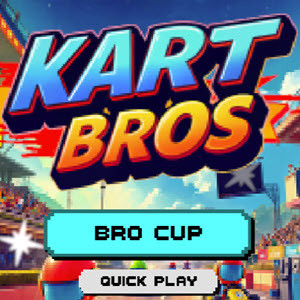

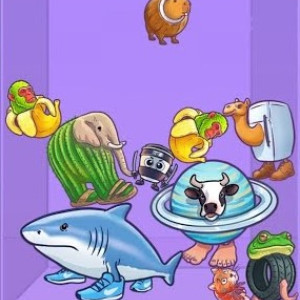
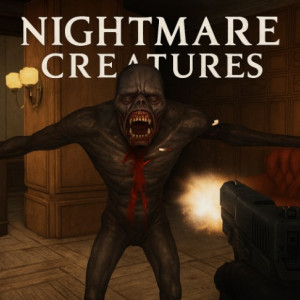


Discuss: Pokemon Fusion