
Pokemon Dreary Version
Introduction Pokemon Dreary Version
Pokemon Dreary Version is a fan-made game that takes the beloved Pokemon franchise in an intriguing new direction. It introduces a darker, more mature narrative while retaining the core elements that fans know and love. Released as a ROM hack of Pokemon FireRed, the game offers a fresh, spooky atmosphere, featuring unique gameplay mechanics, engaging storylines, and an array of new Pokemon.

Storyline and Setting of Pokemon Dreary Version
Unlike the typical light-hearted Pokemon games, the Pokemon Dreary Version plunges players into a grim world. Set in the mysterious Dreary Region, the storyline is steeped in darkness, with ominous themes and challenging obstacles. The player assumes the role of a young trainer who is tasked with uncovering the region’s dark secrets, facing sinister forces that threaten its very existence. Throughout the journey, players will encounter unusual and eerie Pokemon, often with twisted evolutions and abilities.
New Features and Gameplay Mechanics
Pokemon Dreary Version includes several new gameplay features that enhance the experience:
- Unique Pokemon Designs: The game showcases new, darker-themed Pokemon that fit the ominous atmosphere. These creatures come with redesigned sprites and different move sets, making them stand out from the traditional roster.
- A Challenging Battle System: The game tweaks the traditional battle mechanics, introducing more difficult foes and intricate strategies. Gym leaders are tougher, and the AI is more cunning, creating a more intense challenge for players.
- Night and Day Cycle: The game includes a dynamic time system, where certain events and Pokemon only appear at specific times, adding a layer of depth to exploration.
Game Controls for Pokemon Dreary Version
Pokemon Dreary Version uses controls similar to those found in traditional Pokemon games, making it easy for fans of the franchise to pick up and play. Below are the standard controls for the game on a PC using an emulator:
- Arrow Keys: Navigate your character and move around the map or inside buildings.
- Z: Interact with objects, talk to NPCs, or confirm selections in menus.
- X: Open the main menu, where you can access your Pokémon, items, and save options.
- C: Open the Pokémon menu to view your current team, check their stats, and manage moves.
- Enter: Use to confirm actions or enter buildings.
- Spacebar: Skip through text boxes or animations (useful for fast-paced dialogue).
- Esc: Access the game’s pause menu, which includes options like saving or quitting.
Show more »
All free games for you



































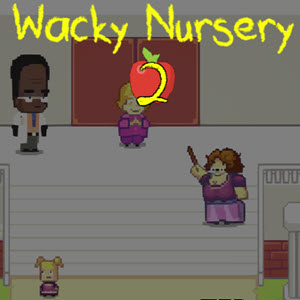


Discuss: Pokemon Dreary Version