
Pokemon Brown
Introduction Pokémon Brown
If you're a Pokémon enthusiast yearning for a dose of nostalgia mixed with fresh gameplay, Pokémon Brown is the game you need to check out. This fan-made gem, created as a ROM hack of Pokémon Red and Blue, takes players on a captivating journey through the Johto region with enhanced features and new Pokémon to discover.
Overview of Pokémon Brown
Pokémon Brown is renowned for its engaging storyline and innovative features. Developed by Koolboyman, this ROM hack expands on the classic Pokémon formula, introducing players to the Johto region with fresh challenges and a host of new Pokémon species. Set in the vibrant world of Johto, players embark on an adventure to become the region's Pokémon Champion while encountering familiar faces and battling new threats.
Gameplay Features
- Expanded Johto Region: Pokémon Brown offers an extended version of Johto, featuring new towns, routes, and dungeons. The game maintains the charm of the original Pokémon games while adding new elements to explore.
- New Pokémon: Beyond the standard 151 Pokémon, Pokémon Brown introduces additional species, enhancing the game's depth and variety. Trainers can catch and train new Pokémon, making their journey even more exciting.
- Unique Challenges: The game incorporates new Gyms, each with its unique set of challenges. Defeating Gym Leaders and earning Badges is crucial for progressing through the game and ultimately facing the Pokémon League.
- Custom Features: Pokémon Brown includes various custom features, such as new moves, items, and mechanics that deviate from the original games, providing a fresh experience for both new and veteran players.
How to Play Pokémon Brown
Game Controls
For a smooth gaming experience, it's essential to familiarize yourself with the controls of Pokémon Brown. Here’s a breakdown of the key controls:
- Movement: Use the arrow keys to navigate your character through the game world. Moving up, down, left, and right allows you to explore different areas and interact with characters.
- Action/Interact: Press the "A" button to interact with objects, talk to NPCs, and select options during battles and menu navigation.
- Cancel/Menu: The "B" button is used to cancel actions and exit menus. It’s also handy for backing out of battles or conversations.
- Access Bag/Pokedex: Press the "Start" button to open the main menu. From here, you can access your Bag, Pokedex, Pokémon Party, and other key features.
- Select Pokémon: During battles, use the "Select" button to choose your Pokémon’s moves and manage battle strategies effectively.
Tips for Playing Pokémon Brown
- Explore Thoroughly: With an expanded Johto region, there’s a lot to discover. Make sure to explore every corner to find hidden items, new Pokémon, and secret areas.
- Train Your Pokémon: Given the addition of new Pokémon and challenges, ensure your Pokémon are well-trained and balanced to tackle the various Gyms and battles.
- Utilize New Features: Take advantage of the new moves and items introduced in Pokémon Brown. Experimenting with these can give you an edge in battles and help you complete your journey.
- Save Frequently: As with any adventure, save your progress regularly. This will help you avoid losing your hard-earned achievements and provide a safety net in case of unexpected setbacks.
Conclusion
Pokémon Brown is a delightful ROM hack that offers both nostalgia and innovation. With its expanded Johto region, new Pokémon, and custom features, it’s a must-play for fans of the Pokémon series. By familiarizing yourself with the game controls and taking advantage of the new elements, you'll be well on your way to becoming a Pokémon Champion in this unique adventure.
Show more »
All free games for you



























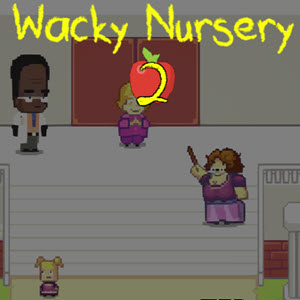


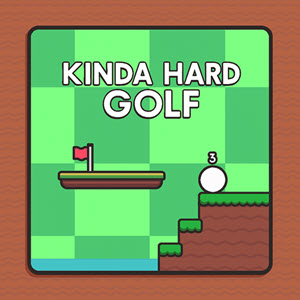

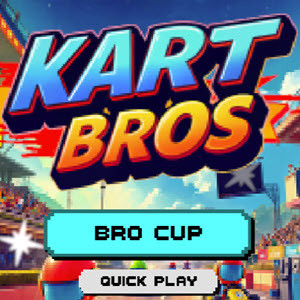

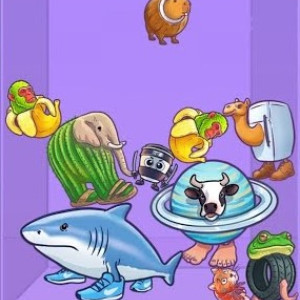
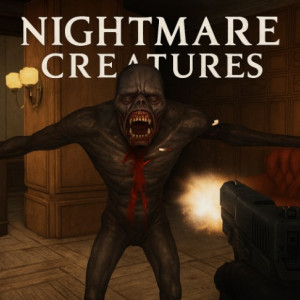


Discuss: Pokemon Brown