
Frosty Edition
Introducing Frosty Edition
Frosty Edition is a delightful hack of Pokémon Ruby that offers a refreshing new adventure for Pokémon fans. Designed for players seeking a relaxing and enjoyable gameplay experience, this game combines familiar mechanics with exciting updates to create a laid-back journey through the Pokémon world.
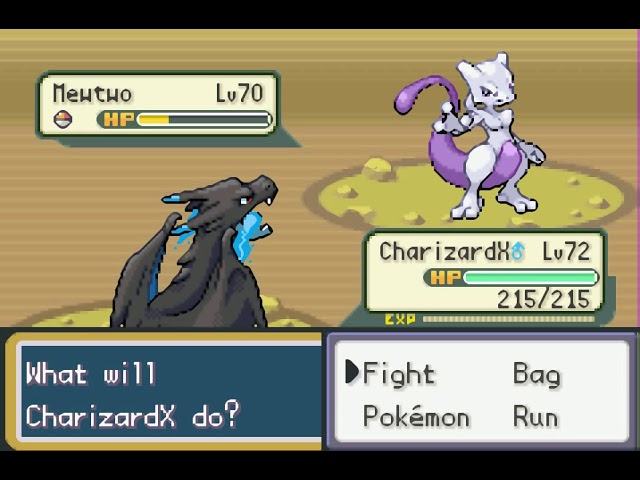
Embark on a Frosty Adventure
In Frosty Edition, you’ll explore brand-new routes filled with unique challenges and opportunities. Whether you're a seasoned trainer or a newcomer to Pokémon games, the easy difficulty level makes it accessible for everyone. This adventure is ideal for casual gamers looking for a less intense experience while still enjoying the thrill of capturing and training Pokémon.
Key Features of Frosty Edition
- New Routes: Navigate through freshly designed paths teeming with wild Pokémon and interesting terrain. These routes promise new surprises while retaining the charm of the original Pokémon Ruby.
- Cheap Master Balls: Say goodbye to the frustration of rare Pokémon escaping your grasp! Pokémon Frosty provides affordable Master Balls, making it easier to complete your Pokédex and secure legendary catches.
- Chill Gameplay: Unlike more challenging Pokémon hacks, Frosty Edition offers a laid-back atmosphere. This makes it a perfect choice for players who want to unwind with a classic Pokémon experience.
What Sets Pokémon Frosty Apart?
Frosty Edition focuses on delivering a fun, stress-free adventure. By lowering the difficulty level and introducing quality-of-life enhancements like easily obtainable Master Balls, the game ensures that players can focus on exploration and enjoying the journey. It’s a refreshing twist on Pokémon Ruby, tailored for those who prefer a relaxing yet rewarding gameplay experience.
Game Controls for Frosty Edition
To enjoy Frosty Edition on PC, you’ll typically play using a Game Boy Advance emulator. Below are the standard controls used in most emulators:
- Arrow Keys: Navigate through menus and move your character in-game.
- Z Key: Confirm selections or interact with objects (acts as the A button on the GBA).
- X Key: Cancel actions or go back in menus (acts as the B button).
- A Key: Open the in-game menu.
- S Key: Access the registered item (such as a bicycle or fishing rod).
- Enter Key: Pause the game or access the emulator’s menu.
- Spacebar: Speed up gameplay (useful for quick grinding or traveling).
Show more »
All free games for you



































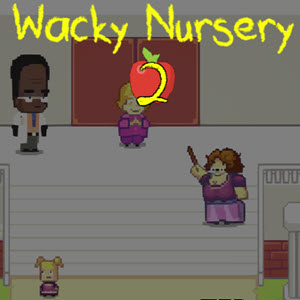


Discuss: Frosty Edition